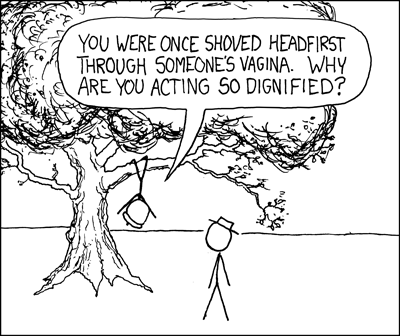30.12.08
Ubuntu 8.04 dbus and console kit crash
What seems to be happening is that the dbus service is crashing and this is evident because the gnome-power-manager service is a screamer and depends on it, so after we restart dbus(#/etc/init.d/dbus restart) two instances of console-kit-daemon are running and fighting with each other for control.
The simple solution was to kill one of them:
$ps aux | grep console-kit-daemon and sudo kill xxxx
or use:
$pidof console-kit-daemon then pick one and kill it or script it to be killed.
We will see if this helps.....
29.12.08
16.12.08
Latest Midori on the Ubuntu Intrepid eee
deb http://ppa.launchpad.net/webkit-team/ubuntu intrepid main
deb-src http://ppa.launchpad.net/webkit-team/ubuntu intrepid main
To do so open a terminal and type:
$sudo mousepad /etc/apt/sources.list
Scroll to the bottom paste in the above ppa save.
Update and upgrade and you have a much more stable Midori/Webkit
(Be warned with some issues with Google's use of java though)
23.11.08
Installing Ubuntu 8.10 with Xfce4 on a Asus eee 700 2G Surf
Download the Ubuntu 8.10 Intrepid Alternate installation CD from your closest/fastest mirror(IMPORTANT!)
Burn/Copy the ISO to a usable medium for the eee.
I used unetbootin to write the ISO to a 1GB Sandisk thumb drive from Linux, it should be the same using Windows.
Boot the eee using the usb flash drive by pressing esc during the POST process and choosing the medium you setup in the previous step.
When the Ubuntu(unetbootin) menu is displayed select "Text mode install" - This installs only the bare minimum of needed files leaving out the "fluff"
Partitioning:
I am going to say right now that some are not going to agree with my choices of file systems and/or partitions, but this is what worked the best for me and I am not to worried about that old 1GB SD card I barely ever use dying.
My layout is as follows:
Internal Solid State Disk -
/ ROOT is the entire 2GB of the SSD using EXT2
(This is a good idea in order to keep the non-replaceable SSD in good shape, you can read more about journaling file systems and the effect on solid state storage by doing a quick search of the web)
Additional SD card - This where we thrash away at a cheap 1GB SD card
/SWAP is 512 of the SD card (some say this is optional, I disagree)
/TMP is 256 of the SD card on the EXT3 file system (Journaling FS)
/HOME is the remainder of the SD card on EXT3 also
(I am religious in my backups so I am not worried about the SD card going kaput and losing my home directory. If you are not a backup person you may want to become one just in case or not keep anything super important on the eee.)
**I was plugged in to the Internet to get the latest updates and to make the most of my time**
Answer all the questions(...)
Follow all the prompts(...)
After the setup completes in about 45 minutes to an hour we can move on.
We are now going to install a kernel specifically designed for the Asus eee series of netbooks.
To install the new kernel follow the instructions at array.org
They are simple and concise.
Before I rebooted I removed the splash and quiet option from the grub boot options ($sudo vim /boot/grub/menu.lst) so I could see if any errors flew by, then rebooted ($sudo reboot).
Now you have a lean mean Ubuntu 8.10 install with a kernel designed for a eee pc, but we are not done yet.
$sudo aptitude install xfce4 gnome-power-manager
This will take a few minutes, I use the gnome power manager only because there is not a native Xfce program yet.
Keep your eyes here though it looks to be soon.
Now that Xfce is installed lets start it
$startx
**Note you will have to setup xfce to your liking and add the menu/applets of your choosing as it is barren**
A good place to start is here: http://www.xfce.org/about/tour
A quick setup for this tutorial:
Right click the panel(little grey area) and select "Customize Panel" under position select fixed position and in the drop down box select "Full Width" then "Close".
Right click an empty area of the panel and select "Add New Item" scroll down to the bottom and select "Xfce Menu" set it up to your liking and then do the same for "System Tray" and "Task List"(after you add this you will see the gpm and you can edit your settings from there)
If you have any real issues you cannot overcome leave a message here or fire off a quick search on the internet
Now lets install a web browser. Go to the XFCE menu -> Accessories -> Terminal
$sudo aptitude install midori
I like this browser due to the small footprint. Granted it is not as mature as Firefox, but it is webkit based and under heavy development(codeword for a little buggy). You may choose to install firefox instead for surefire compatibility but beware you _will_ notice the difference.
Remember we have not installed the default Xubuntu install so we have no login screen right now. If you feel you don't need one or you just want to show off in front of your friends leave it at the bash login and use startx. If not, you can choose to install GDM(since we met most of the dependencies with the power manager install) or use the old school login manager xdm(personal favorite)
#aptitude install xdm(optional)
Now we have a base system, power management and a login manager. All that is left is network management.
You can go for broke and install network manager, but I try to leave out as much gnome as possible. As such I install WICD
$sudo aptitude install wicd(optional)
Now just add your networks double check your power settings and go for gold!
I have found this setup to be fast and reliable, with some exception for minor Midori issues.
Have fun and feel free to leave any questions or comments you may have.
15.11.08
Acer Aspire One - Windows version, OOPS!
8.11.08
Custom DrWeb CureIt utility -
While examining the Storage partition, mainly getting the needed security apps loaded on V!sta, I found a little script I wrote to deal with the DrWeb CureIt update issue(s).
Some may be curious as to what these "issues" are (IMO):
#1 You have to download the entire CureIt utility to have the most current virus definitions every time
#2 The ads that are packed with the program to buy Dr. Web are a bit over the top and annoy me
I understand this is a free tool and they need to make money, but I do believe they can do without my $20 for a spell.
Moving on, this is a simple batch file that can automate the process required to manually update the modified CureIt utility. In reality this is not "CureIt" but a modified version of the normally installable version which goes easily on a USB drive. I got the idea two years ago when CureIt first came out, the way it was packaged made me realize that DrWeb's main scanner didn't have to be installed to sniff out and destroy malware and off I went.
How this script works is simple, there is a zip file that has the needed files in it, simply extract and navigate to the DrWeb_USB folder and run Launch.bat. I have removed all the bases to save space in the download, so you will need to select option #1 the first time.
You may be able to swap out the Drweb32.exe for a newer version but this is not tested and is not supported(Much like the rest of this program). Do not try to use the .exe from the actual newer CureIt versions as Dr.Web has "fixed" it. If you would like to try a newer scanner version, use a installed version and the same goes for a newer .dll.
I do believed I tried this with more recent releases but it failed I think....
DISCLAIMER
If this somehow breaks your computer, which is highly unlikely, it is not my fault.
ALSO
If you feel like you are cheating the good Doctor please by all means buy a license and substitute that for the cureit.key. The only reason this is included is so that everyone can use it.
Below are two screen shots
CMD Windows options:
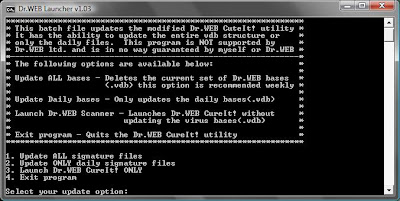
Driver Versions(note vdb's not included):

Here is the link to the zip file:
http://www.zer0-tec.net/files/DrWeb_USB.zip
//If this is illegal it will be promptly removed with word from DrWeb ltd.//
Dan
30.10.08
Ubuntu 8.10 Released.. With issues...
https://bugs.launchpad.net/ubuntu/+source/linux/+bug/264789
How can you release a distribution this day in age and have severe issues with USB storage of all things? UGH!
27.10.08
Dropped the Tomato....
Some may say "Wait Tomato still R0X!" But I am sorry my friends, it does so no longer. I feel that ever since the 1.07 version things have gone steadily downhill. Jon _has_ given out the code and others _have_ tried to improve the issues that arise, kudos to them. But when a router locks because someone is using a Intel Wireless card on a client machine this is by far unacceptable. It saddens me to say that this issue has been known and still remains. Do not think that I don't appreciate all the work that went into this project because I do, I am very grateful. But how does something like this go on for months?
As such I have switched from Tomato to DD-WRT v24-sp1, as of this posting I am up over 8 days and no lockups. Where as with Tomato I would have had to reboot 2-3 times already.
Again, thanks Jon for the time and effort. No ill will is intended in this posting.
17.10.08
The 'e1000 nasty' firmware fix announced via Suse
See here:
http://lkml.org/lkml/2008/10/17/214
8.10.08
Thanks again Microsoft!
Below you will find what I was greeted with this morning. All I have to say is "Thanks again Microsoft" this time you have proven it is not only third party vendors who like to crash and lockup the computer. FANTASTIC!!

And just in case you are wondering what I was doing to have this happen the answer is nothing, it looks like AU went off and BLAM! There goes the OS.
Userspace "What is that!"
UGH!
15.9.08
Washington Post's "Underscore for Emphasis"
However, the NTSB contradicted Metrolink's report. Higgins said that the dispatcher noticed something was wrong, but before he could contact the train, the conductor _ who survived _ called in to report the wreck.Was visible at: 1254 EST
Here

6.9.08
gnu Wallpaper
7.8.08
Some Xubuntu (Xfce) tweaks
This is a very tip of the iceberg post so if you have questions please fell free to ask.
Xubuntu install "must haves" -
Aptitude install the following(keep in mind this is my notebook)
Powertop, ACPItool, htop, rar, OOo Writer, xubuntu-restricted-extras
Fixes:
Mount NTFS drives at boot
Create mount point and place it in /media
ex. sudo mkdir /media/yourMount
List partitions with 'sudo fdisk -l' select the partition to mount
ex. /dev/sda5 5100 9729 37187608+ 7 HPFS/NTFS
Edit /etc/fstab as super user and add lines for your ntfs partion(s)
/dev/sda5 /media/yourMount ntfs-3g defaults,umask=007,gid=46 0 1
Reboot or mount -a
Unbind Windows key as a modifier
Create a file called .Xmodmap in your home directory.
vim .Xmodmap
Add this line:
remove mod4 = Super_L
*Same applies for Super_R also if you have it.
Go to Settings -> Settings Manager -> Keyboard -> Shortcuts tab
Create a new "Theme" Give it a name and and now map the Super_L to the shortcut of your liking. I use it for a Terminal.
-----------------------------------------------------------------------------------------------------
If I get some more time I will put up some more information.
--Dan
2.7.08
Pidgin 2.4.3 released - Fixes ICQ issue
Downloads for version 2.4.3 are available @ http://www.Pidgin.im
1.7.08
ICQ users left in the dark
Ubuntu temp fixes: https://bugs.launchpad.net/ubuntu/+source/pidgin/+bug/244591
Windows temp fixes: http://developer.pidgin.im/attachment/ticket/6220/liboscar.zip
You have to love unannounced protocol changes! :)
19.6.08
Who says Microsoft filesystems are "dirty"?
7.6.08
Linux Power information
I don't have the time to explain in great detail, but I am going to provide some links to help you on your quest for a "Greener Linux"
Great write up on the usage of CPU-Freq utils:
http://polishlinux.org/linux/debian/green-pcs-cpu-frequency-scaling-in-linux/
Thinkpad Linux mailing list- An valuable resource for those with Thinkpads / Ideapads && Linux
http://mailman.linux-thinkpad.org/mailman/listinfo/linux-thinkpad
Thinkwiki - Another great resource for Lenovo/IBM notebooks and Linux:
http://www.thinkwiki.org/wiki/ThinkWiki
Less Watts - Saving power with Linux and Intel:
http://www.lesswatts.org/
PowerTop Mailing List:
http://www.bughost.org/mailman/listinfo/power
Hopefully those links will keep you busy for a bit and help you reduce YOUR footprint on the world...
12.5.08
Cyber Armies
http://www.armedforcesjournal.com/2008/05/3375884The U.S. would not, and need not, infect unwitting computers as zombies. We can build enough power over time from our own resources.
Rob Kaufman, of the Air Force Information Operations Center, suggests mounting botnet code on the Air Force’s high-speed intrusion-detection systems. Defensively, that allows a quick response by directly linking our counterattack to the system that detects an incoming attack. The systems also have enough processing speed and communication capacity to handle large amounts of traffic.
Next, in what is truly the most inventive part of this concept, Lt. Chris Tollinger of the Air Force Intelligence, Surveillance and Reconnaissance Agency envisions continually capturing the thousands of computers the Air Force would normally discard every year for technology refresh, removing the power-hungry and heat-inducing hard drives, replacing them with low-power flash drives, then installing them in any available space every Air Force base can find. Even though those computers may no longer be sufficiently powerful to work for our people, individual machines need not be cutting-edge because the network as a whole can create massive power.
After that, the Air Force could add botnet code to all its desktop computers attached to the Nonsecret Internet Protocol Network (NIPRNet). Once the system reaches a level of maturity, it can add other .mil computers, then .gov machines.
To generate the right amount of power for offense, all the available computers must be under the control of a single commander, even if he provides the capability for multiple theaters. While it cannot be segmented like an orange for individual theater commanders, it can certainly be placed under their tactical control.
3.5.08
Have I found it?
I have tried:
Version of Linux / Reason(s) for not keeping on my notebook
Debian based-
1. Ubuntu 7.10 and 8.04 - the Ubuntu guys/community has done a great job of making Linux a more user friendly distro than most. Out of the box most everything works without a hitch this is great! But, I need more battery life than 2 hours which was the maximum I was able to obtain with Ubuntu tweaked with Powertop and all un-needed services swithced off.
2. Debian Etch - The tried and true base for most things *nix. But, I didn't have the time or the energy to manually configure everything that I needed to configure. For example the screen resolution, Wifi card and Suspend to Ram.
3. ParsiX - This little up and comer from Iran is a very nice "niche" linux. Only issue with this distribution is the use of Xorg 7.2 and the "bug" with the Lenovo screens. Whatever I tried to fix it with just would not give me the use of my entire screen.
Redhat based -
4. Centos 5.1 - It truly is wonderful that Redhat, even though they don't want to delve into the desktop arena are allowing the source to be put out for free "as is" this allows many people to use Centos as a highly reliable server for years to come. With many having great luck on older hardware and desktops. But for a newer notebook this is just flat out not the distro, I am not knocking it at all it is awesome and I still use it for server purposes but not for my R61. The Suspend to Ram, Suspend to Disk, Wifi are not able to be used without recompiling a newer kernel from scratch 2.6.18 just cant cut it these days.
5. Fedora - This is great if you are looking for cutting edge low life cycle Linux fun, but if you are looking for support longer than 13 months you are in the wrong place. There is a great wiki entry in regards to this, and that in and of itself is one of the few reasons I have to say nay to Fedora.
Novell/Suse -
6. OpenSuse 10.3 - This is/was my favorite distro as I have used Suse on and off since Suse7 and loved it. But the ports that seems to be made for the Suse SLED 10.1 that is shipped with R61's never seemed to make it into the 10.3 tree in time for me to be able to deal with. I really hated giving this one up but the lack of battery life and the screen resolution "bug" shared with Parsix made me switch.
Mandriva(Mandrake) -
7. Wow! I was always gun shy of a distro that asked you to pay for Linux. But after trying to free version I may deviate from that path. Everything works, less the Opek Finger print scanner but that will come in time. Add the availability or "Laptop" kernels for power savings and I am SOLD!
Granted I have not tried Slackware or Gentoo, maybe one day.
More to follow later.....
1.5.08
XP SP3 and the SPIN!
Is this a ploy to to push Vista into our faces and onto our computers? I don't feel this is the case as they have also pulled Vista SP1 from auto installation, but not manual download. I am thinking larger issue than DRMs one which they don't want to explain. But what is it? A backdoor? A severe kernel vulnerability? Who knows, all I have to say is:
*Conspiracy theorists unite!*
I do have it
7.3.08
23.2.08
Trying Vista SP1
As I have been a Microsoft Beta Guinea pig for a few years I have had access to the Service Pack for about a week now. Until today I had no desire to run it at all, to be honest I was just bored. So here goes;
Installation was very fast, I was done in roughly 30 minutes. Base install no special software from Lenovo mind you. Most everything worked right from the start.
I think Microsoft figured out what I have thought was the biggest obstacle of an install for years, having an active internet connection first, being if I have a wireless card I more than likely will not plug in during my install why should I? This really irritates me in Linux BTW.
Things I have noticed that don't work, IBM Powermanager, On Screen Display, and the battery life is dismal at best.....
Maybe more if I keep it installed, this is doubtful though.
21.2.08
US-193 Satellite Shoot via NewScientist
About 40 seconds into the clip you will notice a sway in the camera, some of us know all too well what that rocking is from.. Video courtesy of the US Navy.